Forms and checkouts are at the sharp end of your online acquisition funnel. You can optimise the rest of your site all you like, but if there are issues with your form you are going to lose that customer.
This makes forms a highly productive place to run an AB test.
How do I AB test forms?
Experimentation platforms like Webtrends Optimize allow you to set up an AB test, exposing different versions of your form to the audience to see which performs best.
Traditionally, optimisers have mainly looked at the bottom line eg. did Form Variant A or Form Variant B have a better conversion rate?
This is a bit of a ‘Black Box’ approach, however. It may tell you the overall figures but it does not show you what is going on in the form itself.
To perform an in-depth AB analysis you’ll need to also use a form-specific analytics package to gain insight at a field level to see what is really going on in your form.
Zuko Analytics is the market leader in this respect, but there are other reputable form analytics providers out there too.
What should I AB test on my form?
It can be difficult to know where to start when setting up an AB test for your form.
Ideally you will already have form analytics tracking enabled which will give you an idea of where the biggest issues are and what might drive the greatest improvements.
The first stage of the process should be to AB test “fixes” for those big issues and see whether there is a performance uplift.
Once you’ve corrected the big issues you can move onto a continual improvement approach, Running various AB tests on various aspects of the form to see if there are any marginal gains to be made.
Some of the most common hypotheses you may want to AB test on your optimisation journey are outlined below.
1. Validation
Inline validation can be one of the most powerful tools to improve conversion. This classic study showed an average 22% conversion uplift when it was installed on forms.
If you are only validating user inputs upon submission you may want to AB test the effect that immediate user feedback has on results.
2. Error Messages
Are your error messages as clear and helpful as possible?
If your form analytics data is showing drop-off on a particular field, the error messages are one of the things you’ll need to AB test.
Try changing the copy to be more helpful and less accusatory.
3. Microcopy
The counterpart to error messages; instructional copy is crucial to avoiding mistakes occurring in the first place.
Again, the instructions need to be clear and unambiguous, so AB test different formulations and see if they make a difference to that particular field's abandonment and return rates.
4. Form Structure
A common form quandary is whether to create a single page form or one with multiple sections.
Whilst study data indicates that multi-step forms generally perform better, this is something you should experiment with on your form to be sure.
5. Question Order
Psychology is a funny thing. The order in which you ask questions can have a big effect on whether someone will continue to answer them.
Often the “Easy before Difficult” principle works. If you start with easy questions it makes the user more likely to answer the more difficult questions later on.
This doesn’t always hold, however. On insurance forms, some users are put off if you ask for their details first up.
They want a quote first before they will give you their precious email address. Experimentation will allow you to determine what the best flow is for your form.
6. Progress Bars
If you do have a multi-step form you can AB test whether a progress bar is helpful in pushing users towards successful completion of the form.
You can even trial which type of progress bar performs best eg. simple percentage Vs simple numbers Vs numbers and labels etc.
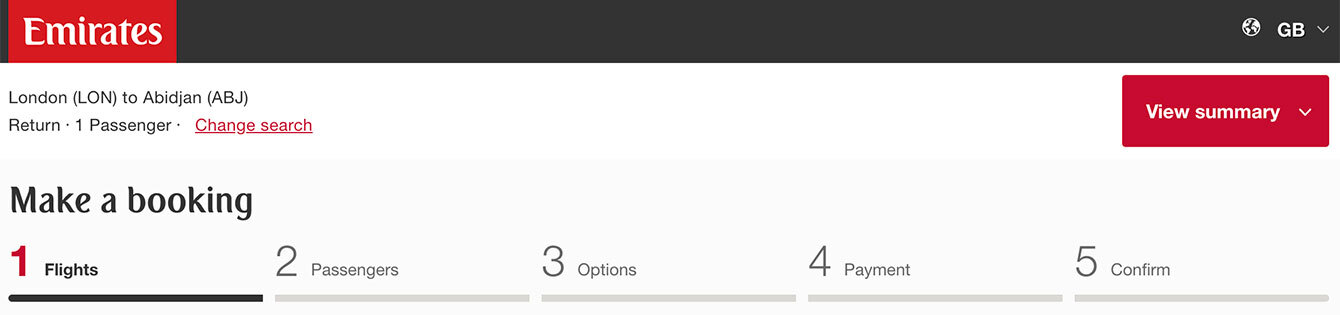
7. Individual Fields
Do you really need that phone number field? An AB test can prove what the effect of removing it will have on conversion.
Although the prevailing wisdom states that removing fields can only benefit conversion, this is not always the case. Sometimes a field is crucial for credibility so getting rid of it has a detrimental effect on performance.
8. Allowing Saving
If you have a particularly long or involved form, does allowing the user to save as they go along make it more likely that they will convert? AB test and find out.
9. Social Proof
Trust badges can be a powerful way to inspire credibility and give the user enough confidence to commit to a purchase.
Experimentation can quantify trust badges effectiveness, and also which ones are the best to display on your form or checkout.
Similarly, you may want to test other types of social proofing such as customer testimonials or endorsements to see if they work for you.
10. Payment Methods
Are you missing a trick with the payment methods you accept? Through an AB test you can see if adding a payment method (such as a buy now, pay later provider like Klarna) makes a difference.
Baymard Institute data showed that, in the last 6 months, 7% of users abandoned a checkout that didn’t offer their preferred payment method, so it is worth clarifying if this is the case for you.
11. The Small Print
Users can be wary of the terms and conditions; CXL quote a study indicating a 19% difference in conversion between two different privacy treatments so you may want to trial different wording, positioning, etc of your consent boxes.
12. Call to Action
The classic “Red Button Vs Green Button” debate. You can AB test the submit button colour, copy and positioning. Everyone will have their own opinion on it so why not take bets on which one will “win” to make it a little more interesting…
In Summary
Forms offer an almost endless variety of elements to AB test. Hone in on the most likely improvements using your form analytics data (using the above list as additional inspiration) and create your hypotheses.
Then use an AB test platform like Webtrends Optimize in conjunction with the form analytics software to drill down into which variants perform best.



